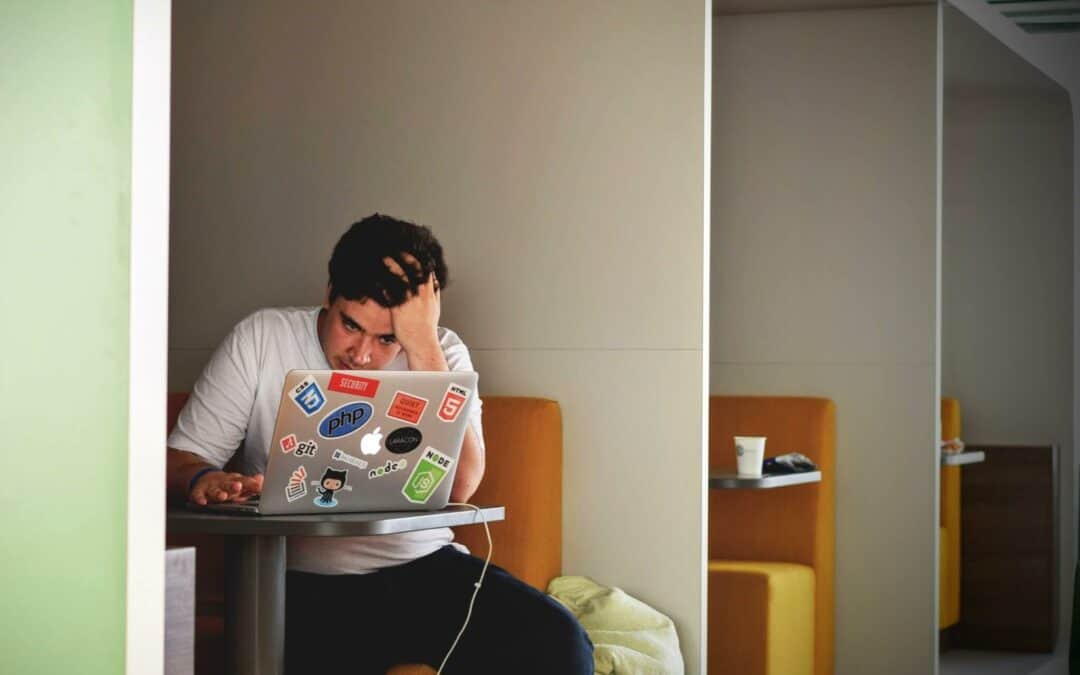The average life expectancy of a desktop computer is three to five years. Your laptop probably lasts even less time than that. If you want your computer and laptop to last longer and still be in good condition, then follow these six simple ways:
1) Keep your software up-to-date with the latest patches and fixes.
A lot of the problems that your computer might be having are because of out-of-date software. Software companies are constantly releasing updates to make their product more efficient, faster, and have fewer bugs. If you don’t update all the programs on your PC or laptop regularly, then it can reduce its lifespan by half! Make sure to update all the programs on your computer at least once every three months.
When you update your software, make sure to download the latest version. Sometimes when there is an update for a program, it might work perfectly fine with older versions of Windows or Mac OS X but not so well on newer ones. To check which version of the software that you are running on your computer and what the newest one is, go into “Help” in your menu bar and click “About [name of program].
Also, before downloading any updates from Apple, Microsoft, Adobe, etc., close all programs because some updates require more space than others do and can cause problems if other programs are still open while updating. If something goes wrong during an update like this then restarting your computer will fix everything
Failing to keep software up-to-date can give you problems with security, speed, and stability. Security problems are the most common.
2) Install anti-virus software on all devices.
With all the harmful software and files running around on the internet, it is important to protect your computer from malicious code that might slow down or crash your system by installing anti-virus software. Most computers come with some form of anti-virus protection already installed as long as you have an updated operating system but if not then go ahead and download one that works for you. Make sure to update often because new viruses are being made every day! Anti-virus programs usually run in the background so don’t worry about them slowing down your PC. Some popular names include AVG, Avast!, Bitdefender, Norton Security Suite, Panda Cloud Antivirus, etc.
The way to choose which antivirus software to download is by looking for reviews on the internet and seeing which ones are compatible with your computer’s operating system.
If you don’t have an anti-virus program, then definitely get one! Anti-virus programs not only protect against viruses but also malware, spyware, ransomware, bots, etc. These things can all slow down or crash your computer.
Anti-virus protection is very important so always make sure to choose a good name when downloading it from the Internet. If you aren’t experienced enough to know what’s safe and what to install on your own, talk to a local professional like the folks at Whoesale Computers and Technology who can give you great advice and guidance on the right anti-virus software to choose.
3) Avoid opening email attachments from people you don’t know!
Even if you know the person who sent it, make sure to check out reviews and ratings of all programs before opening them. If they are from someone that you don’t know then have a second opinion on whether or not to open them because there is always a chance that something terrible could happen like getting hacked or having your sensitive information stolen. Usually, if an email says it’s important but doesn’t look very professional (like typos), then chances are good that there’s some malicious code in the attachment and should be avoided at all costs! Also, never click links in emails unless you’re 100% certain what website it leads to. One way to tell if this might be risky is by looking at where exactly the link leads to. If it is not from the website that you’re expecting or if there are any typos, then chances are good that something fishy might be going on and should just be avoided! One other thing to look out for is a “spoofed email address” which means the email address is made to look like it’s coming from someone else. in other words, the sender’s email address has been faked so it looks as though it’s coming from someone else entirely.
4) Check for malware and viruses regularly.
Having malware on your computer is one of the worst things that can happen because it eats up all of your CPU and slows down everything. Malwarebytes is a free program that you can download to make sure nothing bad has been installed or changed without permission since most people don’t even know they have this kind of thing running in the background! It does what its name says, which is looking for malware like viruses, Trojans, spyware etc., as well as ransomware (which encrypts files so you can’t use them) and bots (or “zombies” – these are machines controlled by hackers). Make sure to keep an eye out for anything suspicious while using online services such as Facebook, Twitter, Instagram, is very easy for hackers to steal your information and break into your account if you aren’t careful.
5) Backup! Backup! Backup!
Having backups is very important because it protects you in the event of a computer crash. Two things that can be done are “on-site” and “offsite”, which means one copy on an external hard drive at home (which should always have extra copies just to make sure) as well as another online like Dropbox or Google Drive so it’s saved outside your house too!
This way, if something bad happens such as your laptop crashing while traveling abroad for vacation then all of your family photos will still be safe even if they got wiped out from your old machine. That said, definitely make sure to back up everything every day so there’s no chance whatsoever that anything would get lost!
6) Clean out old files that are no longer necessary
Clean out old files that are no longer necessary – this includes temporary internet downloads, cookies, caches, etc., which can take up space that isn’t doing anything useful for you anymore. One way to do this is by using a free program like CCleaner so it won’t be too time-consuming! All of the junk gets deleted and empties your trash bin at the same time so there’s not much else left after everything has been cleared out. This will help make sure that you have plenty of disk space available since slow computers are usually due to a lack of memory or hard drive space (which means they run really slowly because their processor isn’t able to send information where it needs to go). When you don’t have enough space to work with, your computer has no choice but to slow down so it’s always a good idea to have extra space if possible!
Get In Touch
Whether you’re looking for a simple way to extend the life of your laptop or have an issue with your desktop, our certified technicians can help. We provide competitive pricing and service that is tailored to meet all of your needs. If you are in need of computer repair services, please give us call at 954-633-5353 or visit https://wcatinc.com/ today!