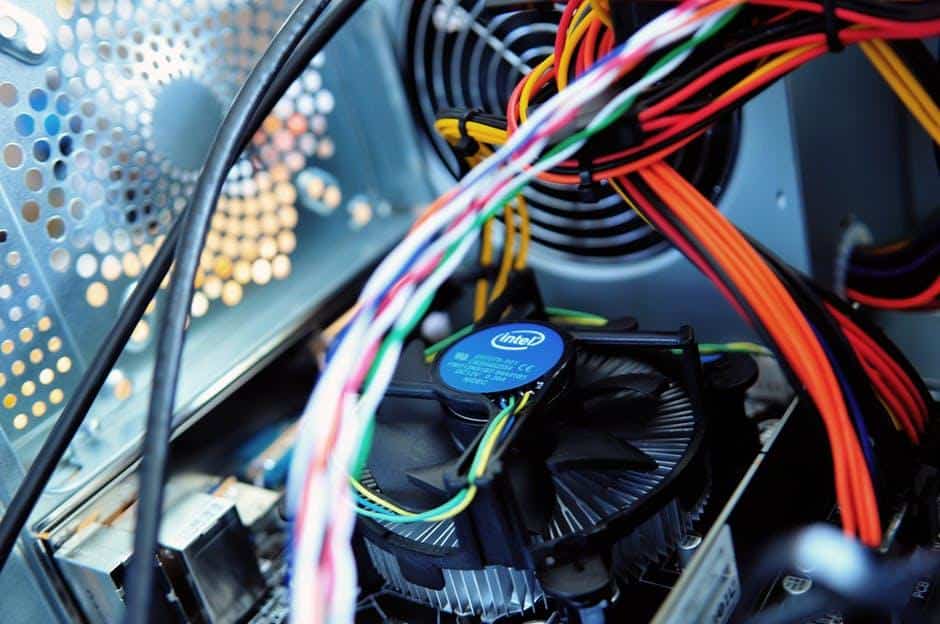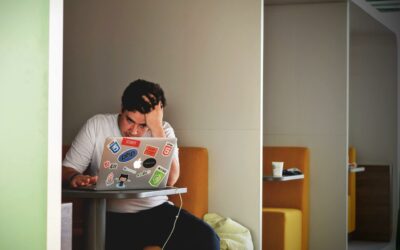The most frustrating part is when you’re almost finished with your projects and ready to shut down the computer but all the apps of your computer started to crashed down. It suddenly becomes slower and most of the times, it freezes.
Well, don’t worry, all computer users are also experiencing this one. Perhaps, it’s actually normal. Well, we have stated below the TRUTH reasons why your computer or laptop are running slowly and how to fix it.
Too many programs
If your computer is running slowly or freezes, then try to check your current browser if you’re not using too many tabs or programs that are kept running on your computer.
At some point, watching live streams or watching videos on Youtube can also make your computer or laptop running slow. It includes here the most popular Internet-connected music apps like Spotify that can store a large cache of data that automatically makes your computer slow down.
Otherwise, to resolve this problem kindly shut down all unnecessary apps or programs. If ever that you want to save all those programs, you may save it on Bookmark Options.
Random Access Memory (RAM)
The RAM is also defined as the “main memory” of the computer, it allows you to store and to retrieve information on your computer. However, but it does not mean that you will store up all the details on your computer. The RAM we usually used in storing videos, files or pictures. But if RAM is being overused, then automatically it’ll not operate well. It might also affect your computer.
To fix this trouble is you need to delete all the files that are not important. You may also renew or repair it for best options.
Unnecessary software updates
Sometimes, many applications or programs are updating without asking for your permission. When we opened the window of the computer, they are being automatically updated without consent.
The best solution is to have a proactive monitoring and maintenance solution that’ll handle all updates and patches for you.
Too many applications
One of the top reason why your computer is running slowly because it runs too many applications.
There were times that when you opened a desktop or a window, some applications are automatically will open without your consent.
Likewise, the IT experts recommended changing the computer’s startup log. You can also ask some professionals in other computer stores for best options.
Have been infected by Virus
Lastly, the most hazardous creature in a computer. Virus’ purpose is to corrupt all the data and can destroy your computer system.
You can install the free-virus application or anti-spam solutions for best result, by using anti-virus or anti-spam solutions it’ll help you to remove all virus from your window.
Sometimes, viruses’ is not only for a computer to run slow but it’s total can destroy your computer itself. So, many computers are being corrupted by viruses, many users are starting to install such anti-virus that is not effective and still causes their computer to be corrupted by viruses.
If ever you are having trouble with your pc, you can either resell it or repair it. It’s up to you. You can sell it on some computer distributors. Additionally, if any computer parts have been affected, you can buy for wholesale computer parts for resellers.
The ‘Wholesale Computers & Technology’ is the best computer store in Florida, can do computer repair in Fort Lauderdale, offers computer part in fort Lauderdale and also availing wholesale computers for sale
Find your best computer store now and remove all the bugs that are bugging you!